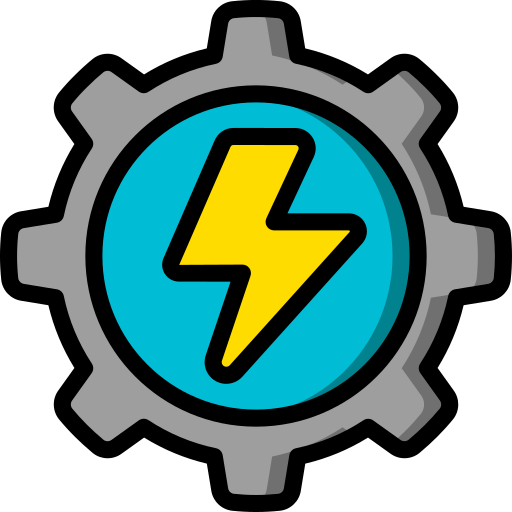Functions in Python are a way to break up your code into smaller, reusable pieces. They are blocks of code that carry out a specific task, and can be called from anywhere in your code. This makes your code easier to read, maintain, and debug.
Here’s a step-by-step guide on how to create and use functions in Python:
Defining a Function
To define a function in Python, you start with the def keyword, followed by the name of the function and parentheses, and end with a colon. The parentheses may or may not contain parameters, which are values that the function needs to carry out its task. The body of the function is indented and contains the code that carries out the task.
Here’s an example of a simple function that takes no parameters and prints a message to the console:
This function is named say_hello, takes no parameters, and consists of a single line of code that prints the string “Hello, world!” to the console.
Calling a Function
To use a function, you call it by its name, followed by parentheses. If the function takes parameters, you pass them inside the parentheses, separated by commas.
Here’s how to call the say_hello function:
When this line of code is executed, the function say_hello is called, and the string “Hello, world!” is printed to the console.
Returning Values
Functions in Python can also return a value, which is the result of its task. To do this, you use the return keyword, followed by the value you want to return.
Here’s an example of a function that takes two parameters and returns their sum:
This function is named add_numbers, takes two parameters x and y, and consists of two lines of code. The first line adds x and y together and stores the result in a variable called result. The second line uses the return keyword to return the value of result.
Here’s how to call the add_numbers function:
When this code is executed, the add_numbers function is called with the parameters 5 and 10. The function adds these two numbers together and returns the result, which is then stored in a variable called result. The value of result is then printed to the console, which should output 15.
Default Parameters
In Python, you can define default values for function parameters. If a function is called with fewer parameters than it expects, the default values will be used instead. This can be useful when you want to provide a default value for an optional parameter.
Here’s an example of a function that has a default value for its parameter:
This function is named greet and has a parameter called name, which has a default value of “friend”. If the greet function is called with no parameters, it will use the default value of “friend”. If it is called with a parameter, it will use that value instead.
Here’s how to call the greet function:
When the greet function is called with no parameters, it uses the default value of “friend” and prints the string “Hello, friend!” to the console. When it is called with the parameter “Ahmed”, it uses that value instead and prints the string “Hello, Ahmed!” to the console.
Arbitrary Parameters
In Python, you can also define a function that can take an arbitrary number of parameters. To do this, you use the *args syntax, which tells Python to accept any number of positional arguments. You can then use the args parameter as a list to access the arguments inside the function.
Here’s an example of a function that takes an arbitrary number of parameters and returns their sum:
This function is named sum_numbers and uses the *args syntax to accept any number of parameters. Inside the function, it creates a variable called result and initializes it to 0. It then loops through the args list and adds each number to result. Finally, it uses the return keyword to return the value of result.
Here’s how to call the sum_numbers function:
When this code is executed, the sum_numbers function is called with the parameters 1, 2, 3, 4, and 5. The function adds these numbers together and returns the result, which is then stored in a variable called result. The value of result is then printed to the console, which should output 15.
Conclusion
Functions in Python are an essential tool for breaking up your code into smaller, reusable pieces. They allow you to write code that is easier to read, maintain, and debug. By following the steps outlined in this tutorial, you should now be able to define, call, and use functions in Python, and take advantage of their many features and benefits.