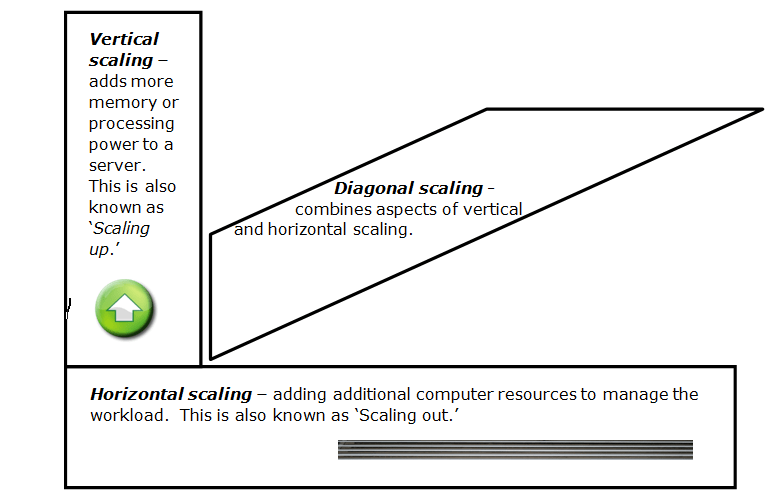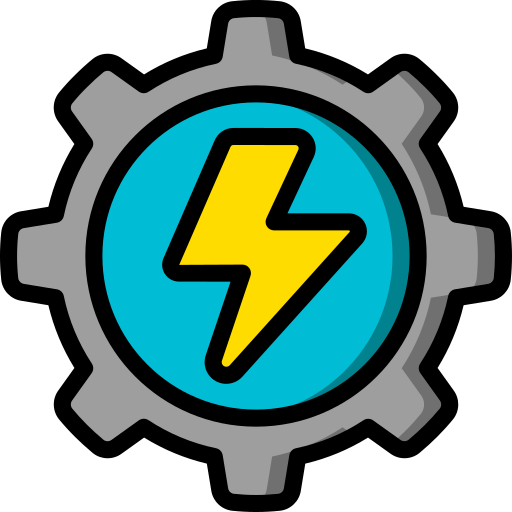The fundamental goal of most businesses is to make money: profit. Without profit, the business is either a charity or a hobby. So one sees the impetus for a business to minimize expenses and maximize revenue. Where does cloud computing fit into this conversation?
Let us look at business first, and then we will come back to this question. A business must carefully consider how much capital expenditures (CAPEX) they want to incur by purchasing equipment needed for IT service delivery. In additional to the CAPEX, a company must also identify the operating expenditure (OPEX) budget required to keep the systems safe, running and available for use.
Direct and Indirect Cost
A business must also consider the direct vs. indirect cost involved in purchasing equipment. Direct cost involves paying for the actual service or product (i.e., server) while indirect cost involves the product or services required to keep a server running, such as maintenance contracts, electricity, air conditioning, and generators.
Time
Time also plays a major part in evaluating the business value of outsourcing. When purchasing systems for an organization, there will typically be a period of time in between when the equipment is ordered and when it is delivered.
In addition to delivery time, there is the time required by IT staff to install and configure equipment for use. Quality of service, equipment, and support staff affect the value seen in attempting to meet changing IT service demands. It follows that planning is an important part of the process.
IT Systems
Most businesses have an inherent desire to grow and expand. IT systems must be able to adjust to demand in the event a company expands. Alternately, the IT systems must also have a methodology to scale down if the demand is no longer required. This is called scalability.
In any data center (DC), both expansion and contraction of hardware and related services involve contracts. There are penalties associated with early termination of a contract, and then there is always the disposition of the physical goods involved. What if you could make IT more like a utility, like the electric company, if you use it you pay for it, or pay as you go?
The main motivators for outsourcing are:
- Scalability
- Cost
- Planning and Strategy
- Security
Scalability
Scalability provides the capability for customers to grow or reduce their use of resources based on their needs or ability to pay. Ideally, this can be done via automation without additional cost or human intervention. This type of scalability, because of the expansion and contraction capabilities, is often referred to as elasticity. There are three kinds of scalability.
- Vertical scalability is the ability to add more processors, more memory, more storage space or other resources to an existing environment or node. Scalability is like adding memory to a computer or upgrading to a faster CPU or a CPU with more cores. This called vertical scalability.
- Horizontal scalability is the ability to reach out to another computer using the network to share their resources. Normally, terms like clustering and fail-over come to mind. This is often viewed as redundancy in case of a disaster, but it could also be used to shift workloads, using other computers to share the processing load.
- Diagonal scalability combines features of both vertical and horizontal scalability interact to provide the best possible solution for the workload.
Table 1: Scaling Types – Vertical, Horizontal, and Diagonal
| Scaling Type | Description |
| Vertical | The addition of more processors, more memory, more storage space or other resources to an existing environment or node |
| Horizontal | The ability to reach out to another computer using the network to share their resources. Normally, terms like clustering and failover come to mind. |
| Diagonal | The best of both worlds would be diagonal scalability, where features of both vertical and horizontal scalability interact to provide the best possible environment for the workload. |
Figure 1: Three Scaling Types – Vertical, Horizontal, and Diagonal
Cost
Earlier, we discussed costs as they relate to direct and indirect costs. We need to take this a step further to better understand the business paradigm. Most IT companies are run like a utility, that is, the cost of goods consumed (paper, toner, etc.), the cost of operations (labor and facilities), the cost of the hardware and software needed to support the business, and a markup for profit. Granted this is a simplified accounting model, but it makes the point about cost; cost is not a random number picked out of the air.
For instance, hardware costs are amortized over a 3-5 year life expectancy. The accounting life of a liability before it is turned into an asset is billed out over the life of a contract. Operating costs (facility, utilities, etc.), labor, and consumables (paper, toner, etc.) are passed on directly at market value. In this paradigm, there is a large margin for error.
What if the business grows faster than expected? What if the market changes and the window of opportunity is missed? While neither of these “What if…” scenarios have a directly related cost, the ramping up or the scaling back, as a result, has a very tangible cost to the business.
What if there was a model that allowed paying only for the services used? This “what if” is the basis for the cloud computing model. Operational costs are contained by the ability to respond to changing market conditions and demand. Cloud services are agile and can better align IT costs with IT usage (pay-per-use). The variable cost model enables an organization to better manage cash flow. This model allows a company to wait until a certain product or service is needed before spending money.
Planning
Cloud computing can make resources available to organizations which allow them to test and deploy applications faster, thus allowing them to enter the market sooner. Compare a company that has to purchase IT equipment and has to order additional resources once it has been determined that the project is larger than expected. The time required to acquire these IT resources makes it more difficult to release a product or service on time. However, if this same company used cloud services, they would have the ability to scale up and provision new equipment with greater ease.
By comparison, a startup company would not have the same requirements as a company with 100 employees or a large corporation with 100,000 employees. In an effort to better understand the varying requirements, let us examine some business scenarios and attempt to understand their business needs.
Startup Business (Small Business)
Overview:
Company One – a small oil and gas venture capital company which sells shares in small drilling projects for natural gas and oil. The geology staff does a large amount of seismic analysis in search of possible well sites. The sales staff maintains a large customer database of investors. To perform these functions, the teams must process a large amount of data which requires a lot of CPU power and data storage. As with any small company, being responsive to the customer is a top priority.
Requirements:
Capital to build and maintain a server farm to support the geology staff
Time to buy, setup, deploy and migrate to the new environment
Solution:
Cloud-based storage and computing resources expand and contract to adjust to varying research and modeling needs
Online and available to the customer base
Benefits:
Reduced capital expenditure: “pay-as-you-go” business model
High availability
Flexible – environment expands and contracts to business needs
Small-to-Medium Business (SMB)
Overview:
Security Concerns – a company of 300+ employees whose specialty is network and business data security. Their business has been expanding of late; they just added six new customers. The data security sector of the business has expanded by more than 36 terabytes and is taxing their storage area network (SAN). Needless to say, the company backup/recovery solution also needs addressing.
Requirements:
- Capital expenditure needed to expand the SAN and server environment
- Greater maintenance costs
- More IT staff to support the expanded data center
- Time span to buy, setup, deploy and migrate to the new environment
Solution:
- Cloud-based storage to backup customer data
Benefits:
- Reduced capital expenditure – “pay-as-you-go” business model
- Reduced maintenance cost – backup and recovery
- Reduced storage needs for the business
Large Business
Overview:
Shop One Stop – a global retail company of 50,000+ employees. This business started off as a reseller of music and videos that eventually grew into small appliances. This past retail season, they expanded into clothing. The retail business grew by more than 50%, which placed a squeeze on their IT division. The business must expand its web presence, grow its server farm to support the growing customer base, and expand the storage area to carry their new product lines.
Requirements:
- Capital expenditure needed to expand the DC and upgrade the e-commerce software
- Reduce maintenance costs
- Maintain control over their customer base information
- Reduce IT staff required to support the expanded data center
- Time span to buy, setup, deploy and migrate to the new environment
Solution:
- Multi-cloud-based data center
- Benefits:
- Reduced capital expenditure – “pay-as-you-go” business model
- Reduced maintenance cost – backup and recovery
- Reduced storage needs for the business
- Reduce response time
- Mitigate risk by going to multiple cloud vendors – disaster recovery
Using the cloud service models, let us see how the three scenarios fit:
Company One (Startup)
Model: PaaS
The consumer does not manage or control the underlying cloud infrastructure including network, servers, operating systems, or storage, but has control over the deployed application and possibly configuration settings for the application.
It should be noted that companies with higher than normal security, legal, or performance needs may not want to use this model.
Small-to-Medium Business (Security Concerns)
Model: IaaS
The capability provided to the consumer is to provision processing, storage, networks, and other fundamental computing resources where the consumer is able to deploy and run arbitrary software, which can include operating systems and applications.
The lack of availability of a technical staff may present an unwanted business challenge when using this model.
Shop One Stop (Large Business)
Model: SaaS
The capability provided to the consumer is to use provider applications running on a cloud infrastructure. The applications are accessible via web browsers and a proprietary program interface. The consumer does not manage or control the underlying cloud infrastructure. Individual application capabilities are not managed by the consumer, except for limited user-specific application configuration settings.