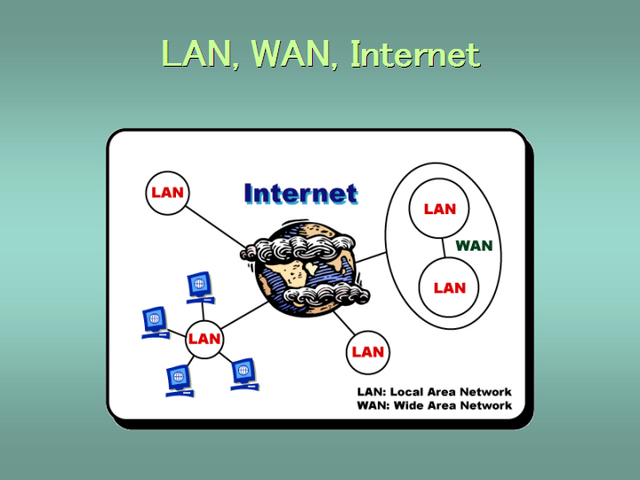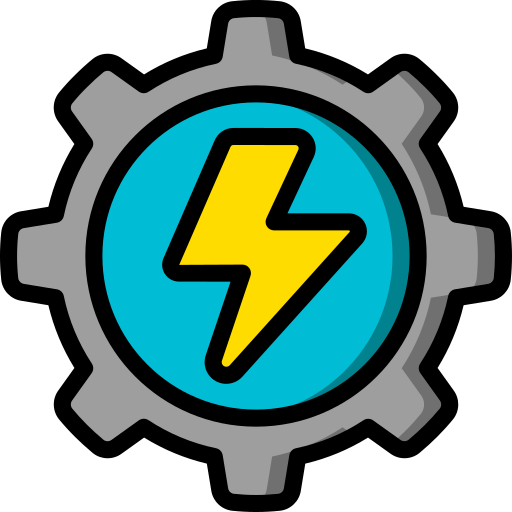Computers can be connected, or networked, to one another through cable or wireless technologies, enabling communications and data and resource sharing. A network can be limited to a single building, or spread across the entire globe.
Local Area Network (LAN)
A local area network (LAN) is a group of computers connected together to share files and other resources such as printers. All computers or workstations in the system are usually connected to a powerful computer known as the file server. See Figure 1.
The file server provides the software and data files to which the workstations commonly need access. A network system is designed to save money and time. Databases are easily shared and files are easily accessed from a single location. Networks are common in businesses and educational settings.
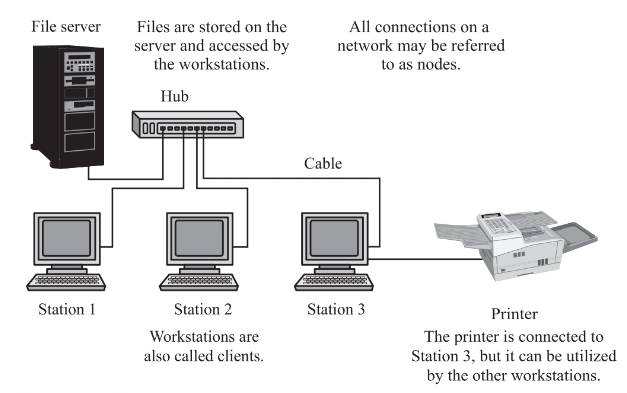
Figure 1. A simple client/server network.
In addition to the network operating system software on the server, network client software is required on each workstation to complete communications between the workstations and the file server, printers, and modems on the LAN.
The network operating system software also provides security. A network administer uses special utility programs to set up user passwords and to limit access to certain resources and files.
Wide Area Network (WAN)
A wide area network (WAN) is simply an expansion of a LAN. LANs are typically set up in a single building and connected by copper or fiber-optic cable. A WAN network can have stations many miles apart.
The WAN network depends on routers, a hardware or software device that determines the best route for the information to take, Figure 2. The router sends signals over telephone lines or via satellite to tie the computers and information together.
Through the WAN, users have instant access to all programs and information contained in the network. A network administrator can also manage WAN security.
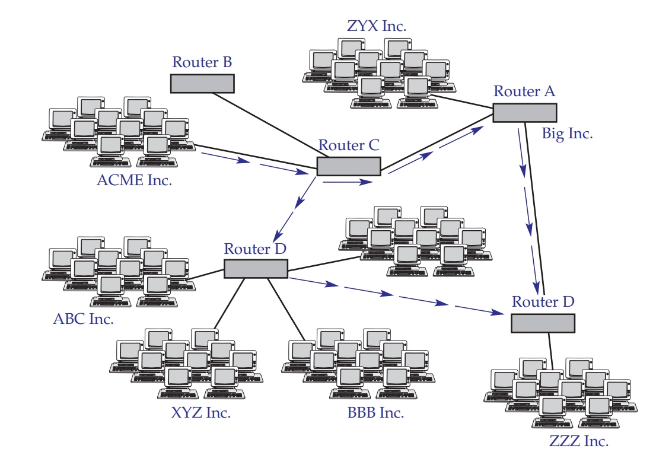
Figure 2. Routers route data traffic across the entire world. As you can see, there are several routes that can be chosen to send a data packet from ACME, Inc. to ZZZ, Inc. The job of the router is to select the best route. This is determined by the amount of data to be sent, the status of the other networks the router is connected to, and then the quickest route.
Internet
The Internet, or World Wide Web (WWW), is such a technology, most of us use it daily. As an electronic technician you will need to use it often for product information, specifications, research, and for many other segments of your work.
The resources available through the Internet are virtually unlimited. To access the Internet, a user needs only a service provider, a modem for transmission, a Web browser (a program that allows the user to navigate, view, and interact with the Internet), and some basic knowledge of how the system works. Many Internet providers give free access time to allow a user to try the system.
Wireless technology has made the Internet and many of its functions completely portable. Business can be conducted from nearly anywhere in the world, and transactions, messages, and many other types of communications can be accomplished from remote locations.
DSL
Digital Subscriber Line (DSL) is a high-bandwidth Internet connection that uses a regular phone line. This means any phone line installed recently will support DSL. You must also be within a specific distance to the telephone company office in order for DSL to work properly.
DSL is a point- to-point connection, which means it will provide a steady bandwidth and will not fluctuate like other broadband connections. The required components for a DSL connection are shown in Figure 3.
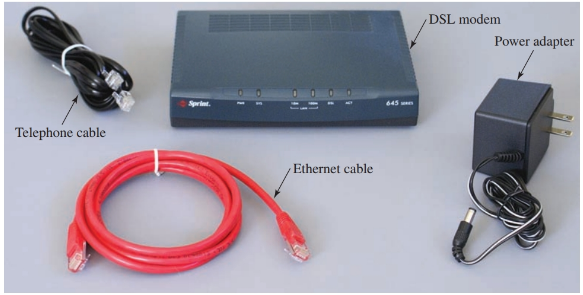
Figure 3. The basic parts necessary to establish a DSL connection. Some DSL modems use a USB cable and connect to the PC USB port. No network adapter is required if a USB cable is use
Other equipment that may use the same DSL line as the PC include fax machines and telephones. The use of either of these devices requires a filter to be installed as well. The filter prevents lower frequency signals to and from the fax machine or telephone from interfering or corrupting the higher frequency signals used for the PC Internet connection.
Cable Modem
The cable modem is similar to the DSL modem. It allows existing cable television coaxial cable to be used for Internet access. See Figure 4.
The cable modem is installed between a coaxial cable splitter and the PC. This configuration allows the cable to supply a television signal to the television while providing Internet access to the PC. The coaxial cable connects to the cable modem from the splitter. More than one PC can utilize the cable Internet connection if a router or gateway is installed. Some cable modems are a combination modem and router or gateway.
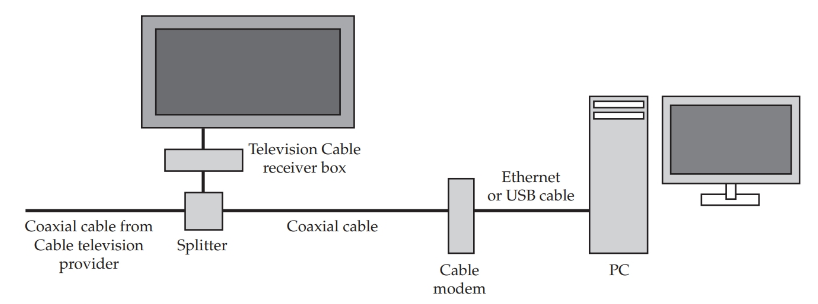
Figure 4. Basic cable modem connections.
Summary
1. A LAN is a collection of computers connected to a file server for sharing data, and software.
2. The Internet is a system using both hard wire and wireless technology connecting together computers all over the world.